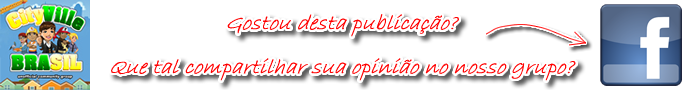Guia para layouts de mapa e expedições! (Em inglês
New Map Layout: This is the window that opens when you select the globe on the lower right of your game screen.
When you click on the upper portion of the window you are taken to the overall map of the latest expedition releases. This is what opened when I selected the upper portion announcing Riddle of the Sphinx.
The middle portion of the map will highlight one of the expeditions that you have started but not finished (if any). As you can see from the first picture above, I have one day left to complete "The Sandy Situation". If I wanted to, I could select "Continue" to be brought straight to that expedition without going to my base camp first.
The picture below is the bar that's located on the bottom of the window. You can scroll right to find more categories and then left to return to previous categories. The "featured" box is not active yet, and we're not sure what it will be used for. Perhaps special expeditions like the 12 days of Christmas….whatever it is we will let you know as soon as we know.
The lists below include the items required from friends (if any); pink identifies expeditions with no additional requirements.
These are the first five expeditions you will find under the above categories.
The next 5 categories on the bar:
The next 5 categories on the bar:
The last 2 categories:
Read more: http://adventureworld.cegamers.com/#ixzz1luSN7N45Guide to Map Layout & Expeditions – Including Request Items for each
Read more: http://adventureworld.cegamers.com/#ixzz1luSRX6bN
Ajude o Adventure World Brasil, compre sempre seus Pontos Aventura conosco. Valores especiais: